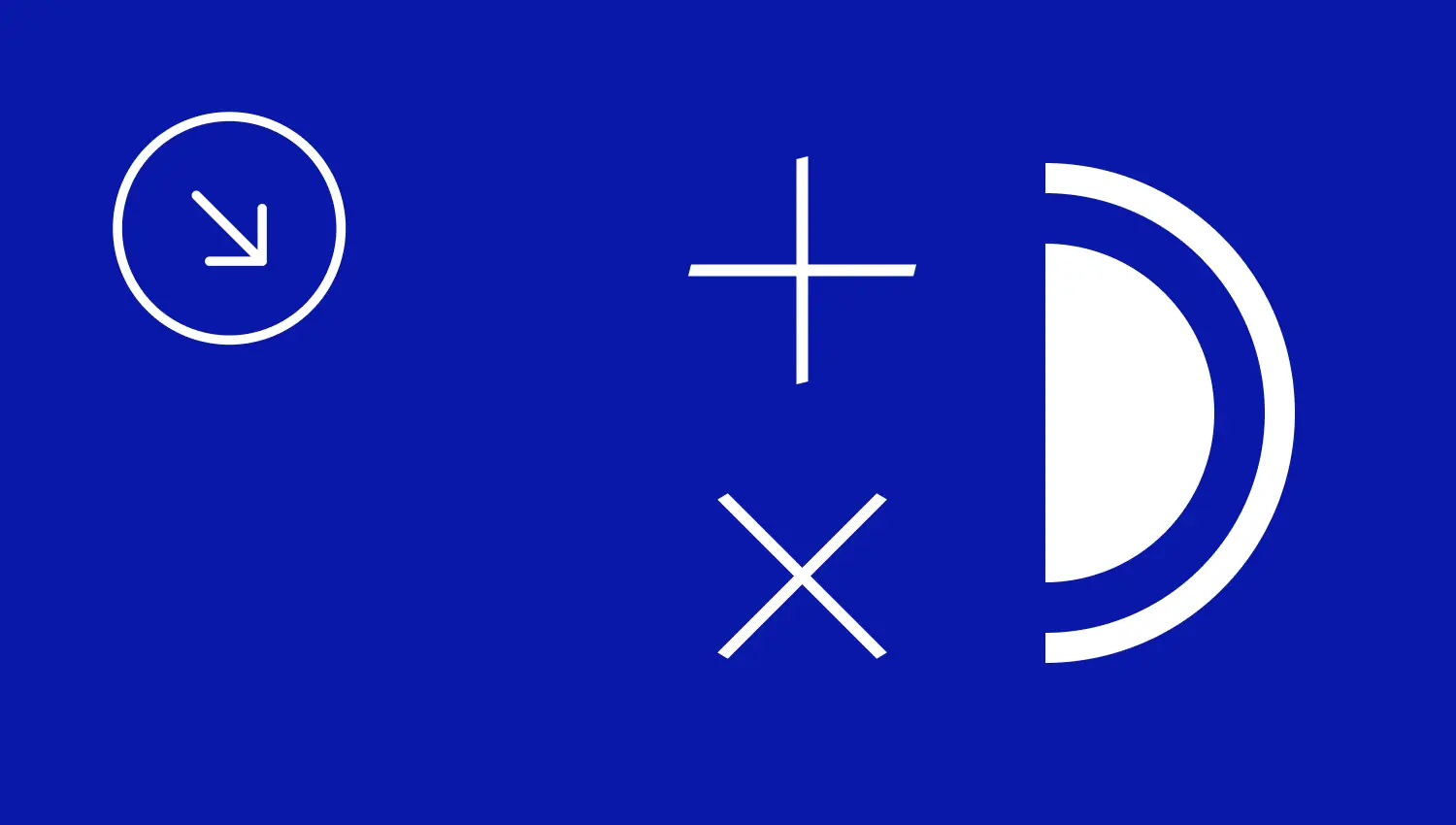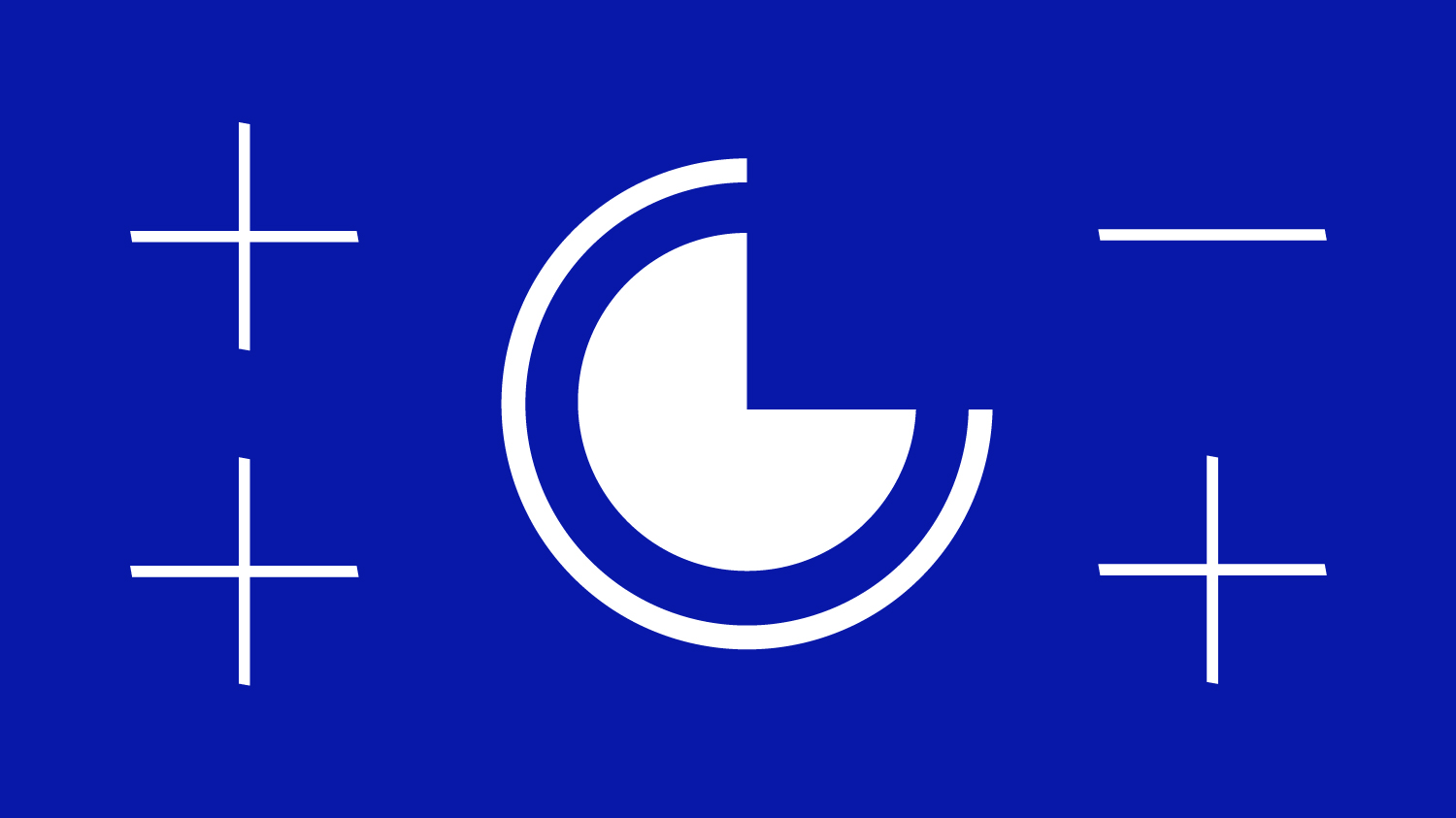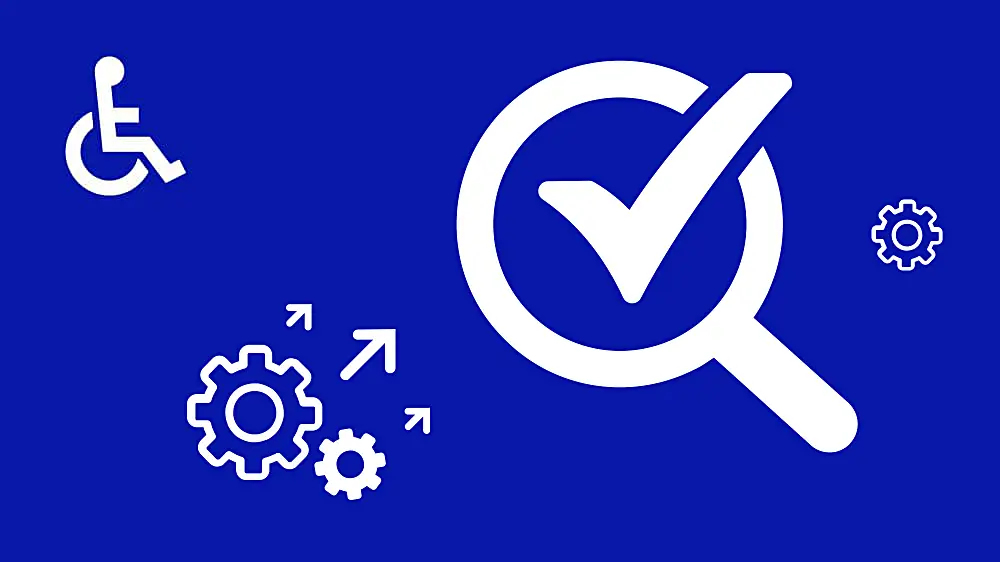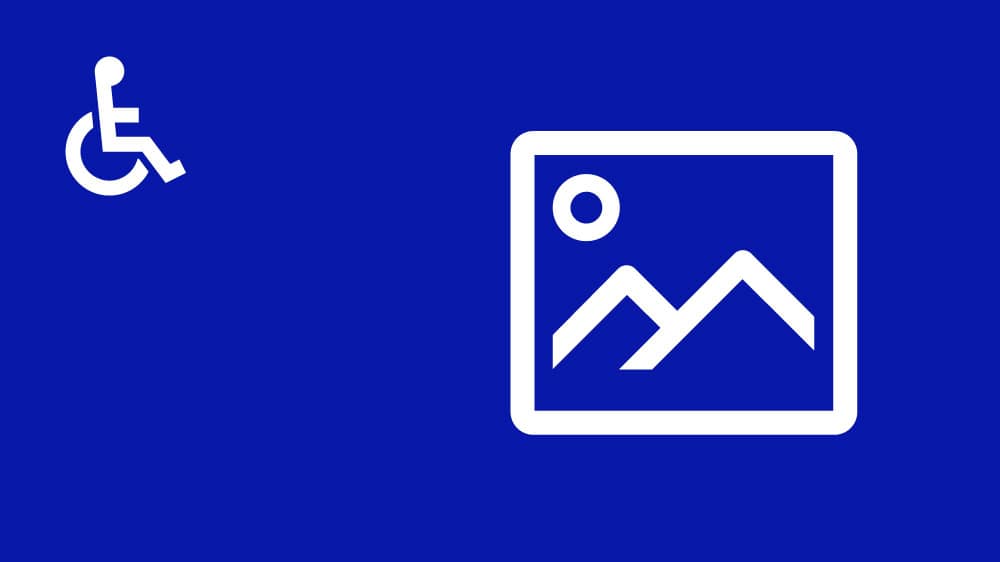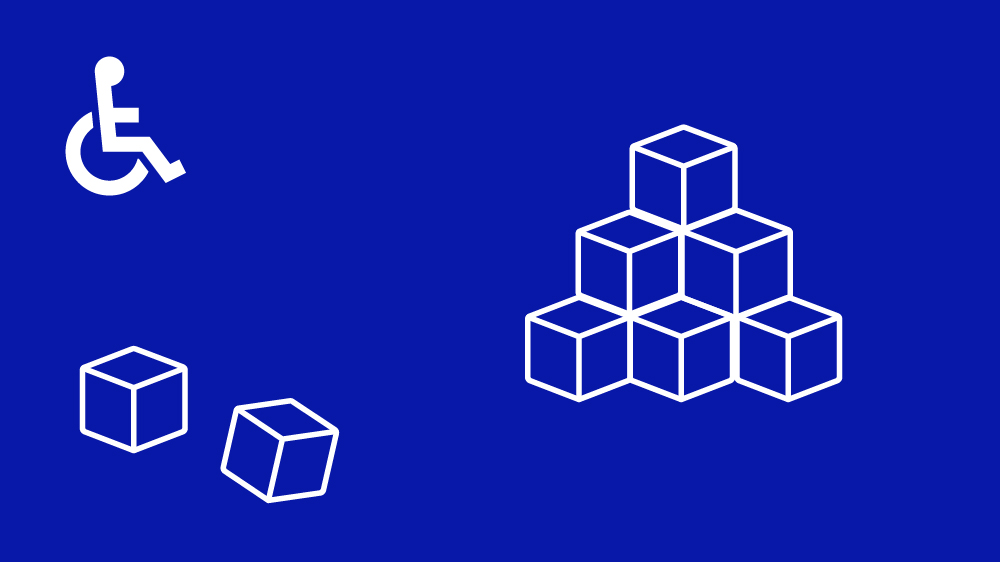the topic accessibility on the web concerns from june 2025 sehr viele unternehmen in austria and germany. it's high time to get to grips with the issue! this article will show you whether you are also affected by the new law - and if so, what important steps you need to take now.
quick check: does the new law affect you?
- has your company more than 10 employees?
oder - is your annual turnover more than 2 million euros?
and - du hast eine öffentlich zugängliche website oder app für kunden in österreich und / oder deutschland, die eine elektronische dienstleistung anbietet, z.b. einen online storecontact via a form or online reservations?
deadlines & facts
are you affected by the new law and looking for the most important facts in a nutshell? here is an overview:
- the austrian accessibility act (bafg) comes into force on June 28, 2025.
- on the same day in germany the bfsgthat law to strengthen accessibilityin force.
- existing service contracts concluded before 28 june 2025 may continue unchanged until 2030 at the latest.
- the current standard is wcag 2.2 - This must be observed.
- Companies and service providers must conformity assessments for five years in order to comply with the documentation obligation.
- Violation of the new rules may result in austria fines from up to 80,000 euro, in germany up to 100,000.
as you can see, the accessibility act and the accessibility enhancement act will bring fundamental changes. it's worth taking the time to take a closer look - and to keep a close eye on what you and your company will be facing in 2025.
accessibility on the web: what does it actually mean?
wcag - what kind of standard, please? you're absolutely right. let's start with the basics and clarify what accessibility on the web actually means.
imagine that your website is a building. accessibility then means that anyone can enter this building and find their way around without any problems - whether in a wheelchair or with a baby carriage.
applied to your website, this means that it can be used by all people - regardless of whether they are visually impaired or only have one hand free, for example because they are soothing a crying baby. to ensure that your website meets these requirements, it must fulfill four important principles.
all details about the wcag standard 2.2 can be found here: web content accessibility guidelines
why is accessibility particularly important now?
in germany According to current figures, there are about 7.9 million people with a severe disability rely on accessible websites. that is 9.3 % of the total population - not including older people, people with minor disabilities without a disability card and people with temporary disabilities.
in austria feel round 1.9 million permanently or temporarily for health reasons restricted in your everyday life and live with it according to gali definition with a disability. that is no less than 25 % of the total population who are permanently or temporarily dependent on some form of accessibility in their everyday lives.
by the way, vienna is already doing a lot of things right in this area and is playing a pioneering role throughout europe. for this reason, the austrian capital has just received the city award 2025 for exemplary accessibility. (https://www.bundeskanzleramt.gv.at/themen/europa-aktuell/2024/11/wien-gewinnt-sccess-city-award-2025.html)
so vienna is already on the right track - but there is a lot of catching up to do when it comes to digital accessibility in the entire rooftop area. the figures are alarming: one study by buzzmatic from the end of 2024 shows that an incredible 99 % of german online stores are not yet barrier-free. shopping pleasure becomes shopping frustration ...
the advantages of an accessible website for your company
accessibility is more than an annoying obligation and not only benefits the users, but also you as a website operator tangible economic benefits:
- tapping into new target groups: with an accessible website, you can reach an additional 1.9 million people in austria and more than 7.9 million people in germany.
- better google ranking: an optimized page structure improves your visibility in search engines.
- lower bounce rate: better usability keeps visitors on your site longer.
- legal security: new obligations will apply from june 2025 - high penalties for non-compliance.
the 4 principles of digital accessibility
the importance of accessible websites is obvious. but what exactly does accessibility on the web actually mean? in short: all people should be able to use a website - regardless of physical or cognitive limitations. this is possible if four central principles are observed:
1st principle: Perceptibility - making content visible to all
not everyone can see, hear or distinguish colors. to ensure that all users can still understand your website, you need a few clever adjustments:
- text alternatives for pictures: every picture needs a meaningful description (alt-text) so that screen readers can read the information aloud.
- subtitle for videos: people with hearing impairments benefit from subtitles that describe not only speech but also relevant sounds.
- good contraststhe text must stand out clearly from the background. what applies to your outfits also applies to your website: it's the contrasts that really set the scene for your appearance.
- flexible font sizesusers should be able to adjust the font size individually - after all, nobody wants to sit with a magnifying glass in front of the screen.
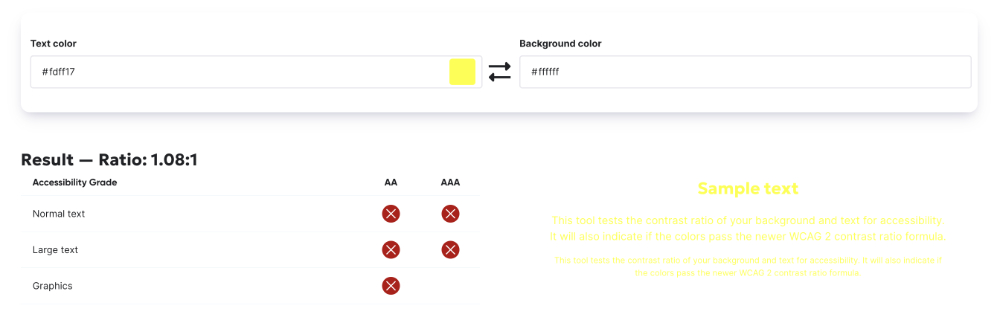
try reading the text here 😉
Here are my favorite tools:
2nd principle: operability - navigation that meets all requirements
a website has to work even if users cannot use a mouse, for example - or simply need more time to operate it. it is therefore important:
- navigation via keyboard: all functions must be usable without a mouse - keyboard focus and visible focus indicators are essential for this.
- no time limits: forms or interactive elements should not create unnecessary time pressure.
- no flashing content: flickering animations can trigger epileptic seizures - so don't use them.
- clear orientation: logical navigation and clearly recognizable menu items make it easier to find content.
3rd principle: comprehensibility - clear, intuitive content
complicated texts and chaotic structures are off-putting. an accessible website is therefore easy to understand and clearly laid out. in concrete terms, this means:
- simple language: short sentencesuse clear expressions and technical terms only where they are really necessary. after all, you want to optimize readability and not escalate the cognitive load through semantic redundancy and terminological complexity - right?
- logical structure: information belongs where you expect it - with an intuitive page structure.
- help with errors: phrases such as "password too short - at least 8 characters" are more helpful than a vague "invalid entry".
- consistent navigation: menus and buttons should look and function the same on all pages.
4th principle: robustness - Future-proof and compatible
a website should work today and tomorrow - on all devices and with all tools.
- compatible with aidsscreen readers, speech recognition software or braille displays must be able to interact with the page without any problems.
- works in different browsewhether chrome, firefox or safari - the site must work on every modern browser.
- future-proof programming: html5, aria and current web standards make sure that your site will still be usable for years to come.
Tools:
not barrier-free: 5 common mistakes - and how to avoid them
the will is there - but unfortunately, accessibility to your website is still not. implementing accessibility in full is not always easy. here are five classic mistakes that we repeatedly encounter - and how you can avoid them:
1. insufficient contrast between text and background
problem: text and background colors are too similar, making it difficult for people with visual impairments to read.
solution: color schemes with high contrast whether orange lettering on a black background is a good solution...? contrast checker tools help you find the right color combination.
2. unusable navigation for keyboard users
problem: interactive elements such as links, buttons or forms can only be accessed with the mouse.
solution: make sure that all elements are **operable** via the keyboard - including keyboard focus and visible highlighting. use the tabindex sensibly and use standard html elements. you don't know whether your website is easy to use with the keyboard? press the tab key or shift + tab and see what happens ...
3. complex and unstructured content
problem: long, convoluted sentences and navigation without structure make it difficult for users to grasp information quickly.
solution: when creating your website navigation as well as the texts, keep the user benefit clearly in mind. just ask yourself what you expect from a website? lots of blah blah blah or clear content? also use html5 and aria landmarks to clearly define the structure of the page and make it easier to understand for assistive technologies.
4. dynamic content that is not accessible
problem: pop-ups, drop-down menus or modal dialogs remain invisible to screen readers.
solution: use aria roles and attributes to make dynamic elements accessible for assistive technologies.
5. overlay-tools - more appearance than reality
problem: overlay tools promise a quick remedy: simply install an inexpensive plugin - and your website is accessible in no time. sounds too good to be true? it is. overlays place an additional user interface over the website and automatically adjust contrasts, font sizes or alt tags. the problem: the basic code of the website remains unchanged, aria errors persist. in the worst case, overlays can even worsen the accessibility of your website - for example, if screen readers, the focus sequence or voice input functions are disrupted by the overlay. no wonder that more than 900 experts and affected users have already published the "overlay fact sheet", which warns of the risks of these sham solutions.
solution: avoid cheap sham solutions - in the end they will cost you dearly. it is better to rely on technical know-how right from the start and commission experienced agencies to create your barrier-free website. however, take a close look at the providers, because some agencies will also try to sell you overlays as an inexpensive "solution".
how do you create an accessible website?
ein wenig in den voreingestellten website–templates rumgedrückt und schon ist die website barriefrei? leider nein. die umsetzung einer barrierefreien website ist ein komplexes unterfangenthat tiefgehendes fachwissen and präzise planung erfordert. die web content accessibility guidelines (wcag), aktuell in version 2.2 vom 5. oktober 2023, bilden den maßgeblichen standard. sie umfassen derzeit 86 erfolgskriterien, die sicherstellen sollen, dass webinhalte für alle nutzer zugänglich sind.
dabei gilt: je früher barrierefreiheit in den entwicklungsprozess einer website integriert wird, desto effizienter und kostengünstiger ist die umsetzung. schon in der designphase sollten aspekte wie farbkontraste, schriftgrößen und navigationsstrukturen berücksichtigt werden. wird barrierefreiheit erst nachträglich implementiert, führt das – wenig überraschend – oft zu erheblichem mehraufwand.
so the matter is complex. the fact that the standards are constantly being updated doesn't make it any easier ... if you want to save time and nerves - and make sure that your efforts don't come to nothing - it's best to commission experts to implement your accessible website.
digital now has the necessary know-how: we have been working intensively on accessibility for years and ensure that your website meets current requirements - and is accessible to all users.
legal basis
legal situation in austria
Already since 2019, the web accessibility act (wzg) federal public bodies to make their websites and mobile applications accessible. the wzg stipulates that digital offerings must be perceptible, operable, understandable and robust.
with the accessibility act (bafg), which was published in the Federal Law Gazette on July 19, 2023, Austria is now extending these obligations to the private sector. the bafg is implementing the european accessibility directive (directive [eu] 2019/882). from the june 28, 2025 private companies will then also be obliged to make their digital products and services accessible.
who is affected by the bafg?
das gesetz richtet sich an unternehmen, die auf ihrer website produkte und dienstleistungen für endverbraucher anbieten.
b2b–unternehmen sind (noch) ausgenommen, wenn sie ausschließlich b2b betreiben. ebenfalls nicht betroffen sind durch eine ausnahmeregelung kleinstunternehmen mit weniger als zehn mitarbeitern and einem jahresumsatz von weniger als zwei millionen euro. wichtig für die ausnahme ist das „and„. wenn nur eines der beiden kriterien erfüllt ist, dann fällt das unternehmen in die verpflichtung des gesetzes.
the following applies to companies of all sizes: if the requirements of digital accessibility represent a disproportionate financial burden or lead to a fundamental change in the product or service, the bafg does not have to be complied with. however, the relevant assessment must be documented by the companies and kept for at least five years. in addition, for service providers, this assessment must be renewed every time the service offered changes or at least every five years.
legal situation in germany
what the bafg is in austria, the bfsg is in germany, the law to strengthen accessibility. like the bafg, it is based on the eu accessibility directive - and will also come into force on june 28, 2025. as a website operator, you are of course now asking yourself: does my austrian website also have to comply with the german bfsg - and vice versa? the answer: yes. if you also offer your services or goods in germany. no problem, you might think, apart from a slightly different name, bsfg and bfsg seem to be the same anyway - after all, the two laws even come into force on the same day. but beware, there are a few small but subtle differences that you may have to consider for your company ... to be on the safe side legally, it's best to take a look at the current legal texts of both countries for detailed information. but here are a few country-specific peculiarities in a nutshell:
differences austria - germany
- german companies must fulfill stricter documentation requirements, including
- detailed conformity assessment procedures
- specific product markings with serial and type numbers for electronic devices, for example
- detailed documentation in the terms and conditions on the fulfillment of accessibility requirements
- german legislation requires more detailed justification and documentation when claiming exemptions due to disproportionate burdens.
- in germany, non-compliance can result in fines of up to 100,000 euros, while in austria fines of up to 80,000 euros are provided for.
What does that mean in concrete terms?
from june 28, 2025, only accessible products and services may be placed on the market in austria and germany. however, there is a time limit for existing products and services. transition period of up to five yearsto meet the accessibility requirements. however, it is important that companies can prove that they have dealt with - and documented - the accessibility of their website by the deadline in june 2025. depending on the size of the company, non-compliance could result in fines of up to 80,000 / 100,000 euros.
companies should therefore address the requirements of the bafg and bfsg at an early stage in order to make the necessary adjustments in good time by june 2025. a barrier-free digital presence not only improves accessibility for people with disabilities, but also offers economic benefits by tapping into new customer groups.
certification - yes or no?
whether accessibility certification is necessary for your website whether accessibility certification is necessary for your website? that depends:
- For large companies, certification can make perfect sense.
- for small and medium-sized enterprises (SMEs), the expense is often not justified.
in austria, the waca (web accessibility certificate austria) offers such certificates - but with additional effort and costs.
in germany, the federal office for information security (BSI) is responsible for the state certifications. depending on the scope, a certification can take between three months and a year.
our tip: if you have carefully designed your website according to the wcag guidelines, publish an honest accessibility statement and ensure that future updates are also accessible, you have already taken a big step in the right direction as an SME.
further links
you can never know enough. click through our collection of links for further information.
- austrian research promotion agency (ffg)
(https://www.digitalbarrierefrei.at/de/) - corporate service portal (usp) (https://www.usp.gv.at/gesetzliche-neuerungen/archiv-bgbl-2023/barrierefreiheitsgesetz.html)
- austrian parliament (https://www.parlament.gv.at/gegenstand/xxvii/i/2046)
- The Federal Government Commissioner for Information Technology Germany\
https://www.barrierefreiheit-dienstekonsolidierung.bund.de/Webs/PB/DE/barrierefreie_it/digitale-barrierefreiheit/digitale-barrierefreiheit-node.html
checklist for your digital accessibility
now you know: you shouldn't take your time with the implementation of digital accessibility - it's best to get started right away with these steps:
- perform an analysis: use tools such as wave or axe to check your website for accessibility. these tools automatically detect some common barriers and provide helpful hints on how to fix them. important: automated tests do not detect all barriers. therefore, supplement them with manual checks and consult experts if necessary.
- implement wcag 2.2 standards: implement the current guidelines of the web content accessibility guidelines (wcag) 2.2 with a total of 86 success criteria. they help you to make your website accessible to all users.
- team training: make sure your employees understand the importance of accessibility and know how to implement it in their area. training courses and workshops raise awareness and impart the necessary knowledge.
- create an accessibility statement: document your measures in an accessibility statement on your website. this shows transparency and your commitment to inclusion.
- regular review: schedule continuous updates and checks to ensure that your website meets current accessibility standards. as technologies and guidelines evolve, accessibility remains an ongoing process.
Conclusion
the clock is ticking: from june 2025, web accessibility will be mandatory for many companies in austria and germany. but instead of seeing this as an annoying regulation, you should see it as an opportunity. because an accessible website gives more than ten million people with disabilities in austria and germany access to your website - and improves the user experience for everyone at the same time. search engines like google and bing reward accessible sites with better rankings. so it's not just a legal necessity, but also a smart business decision to take action now. let's do it together and make the web accessible for everyone!