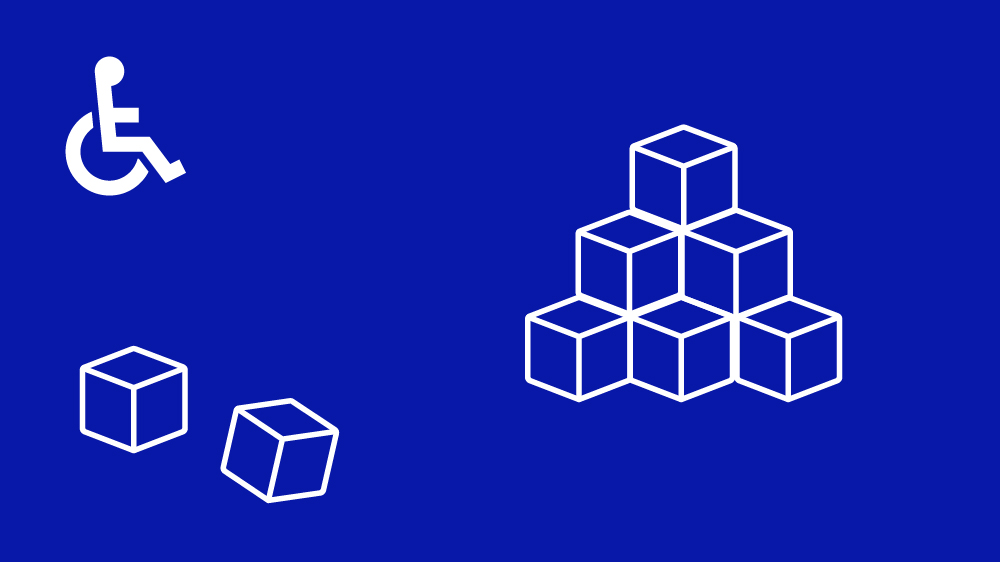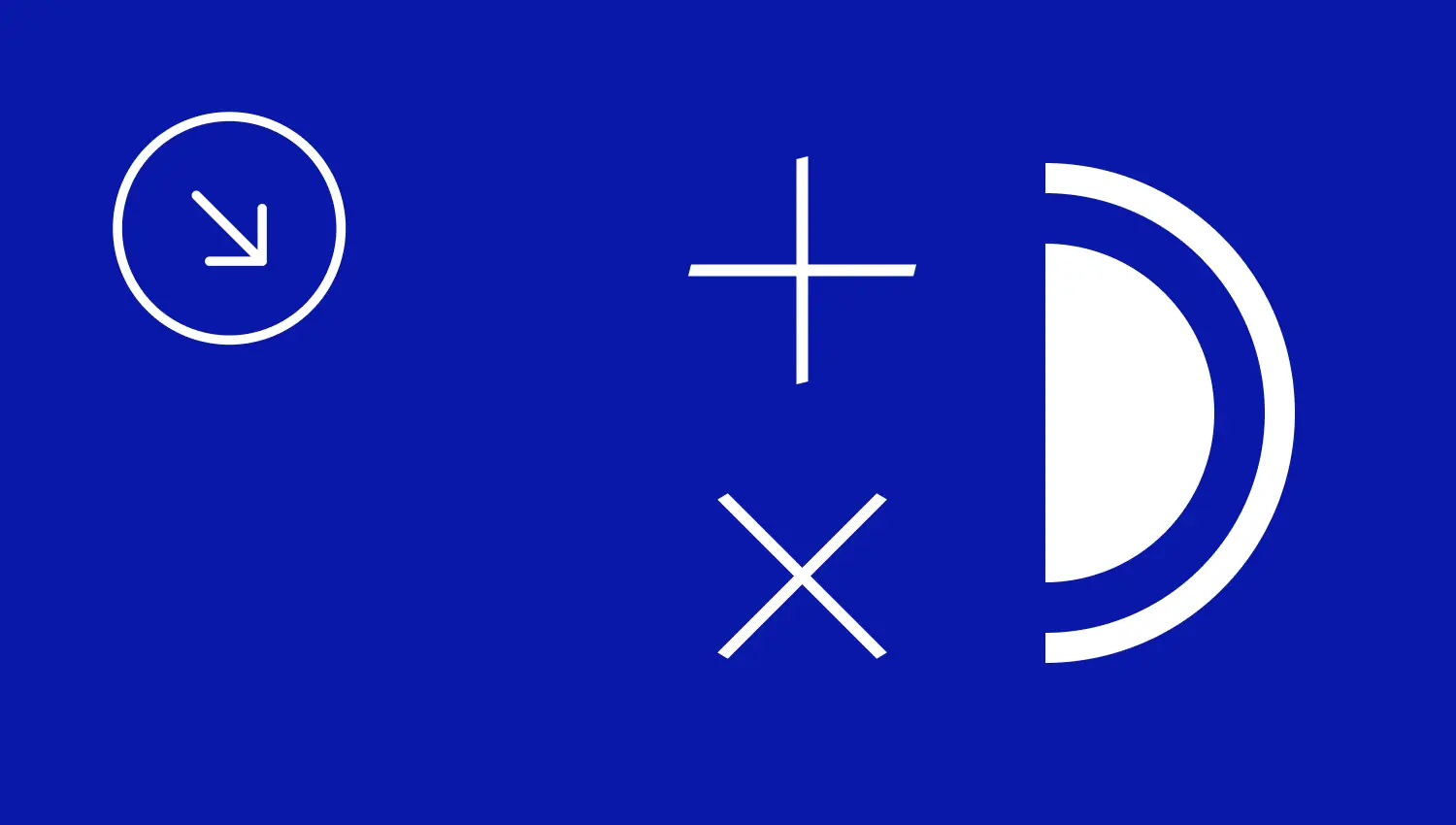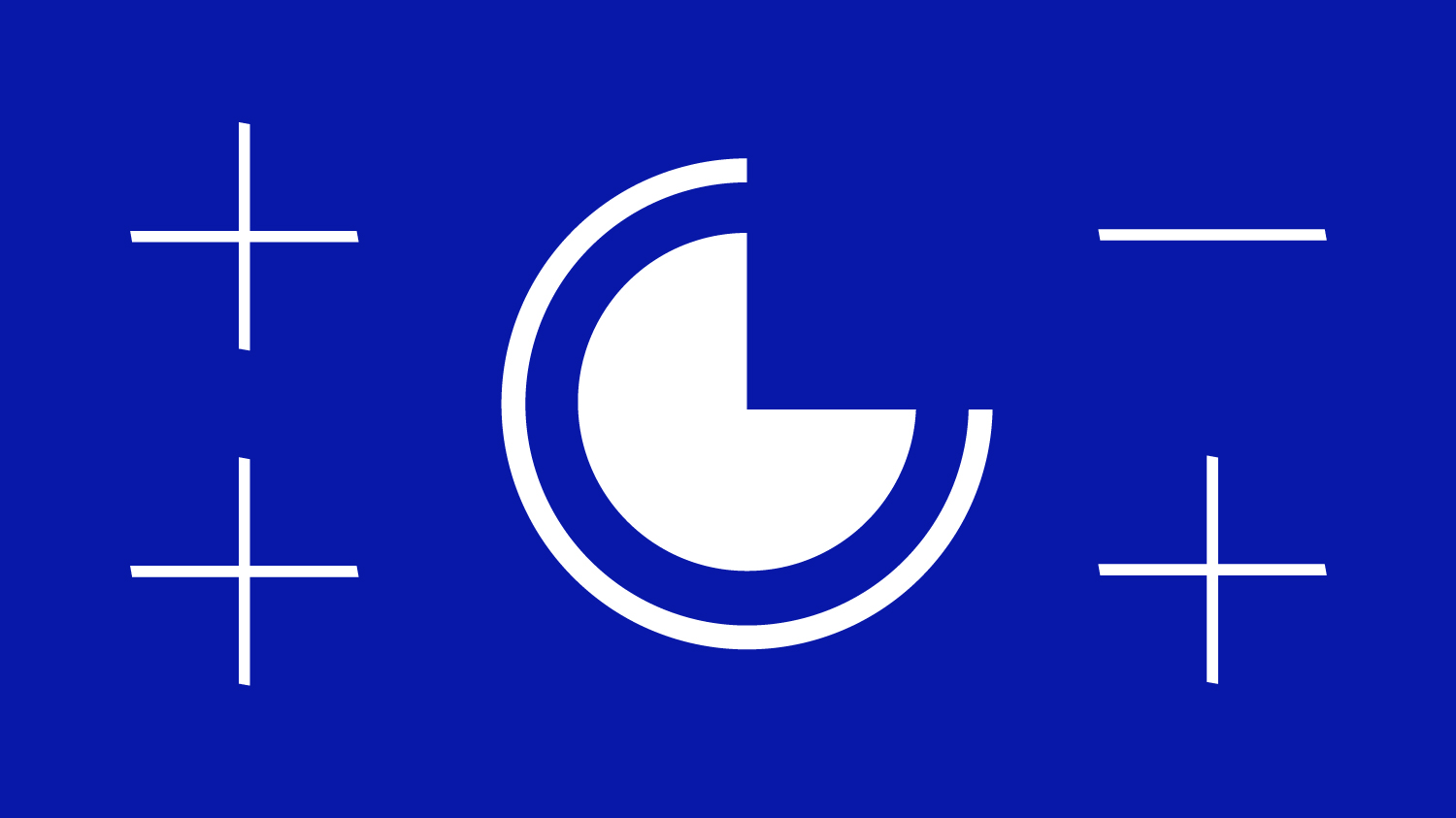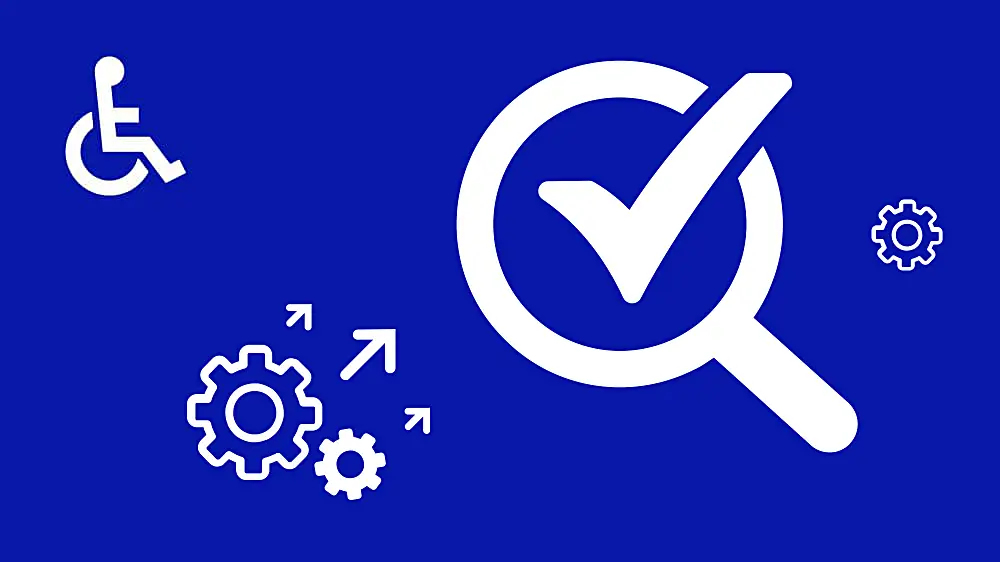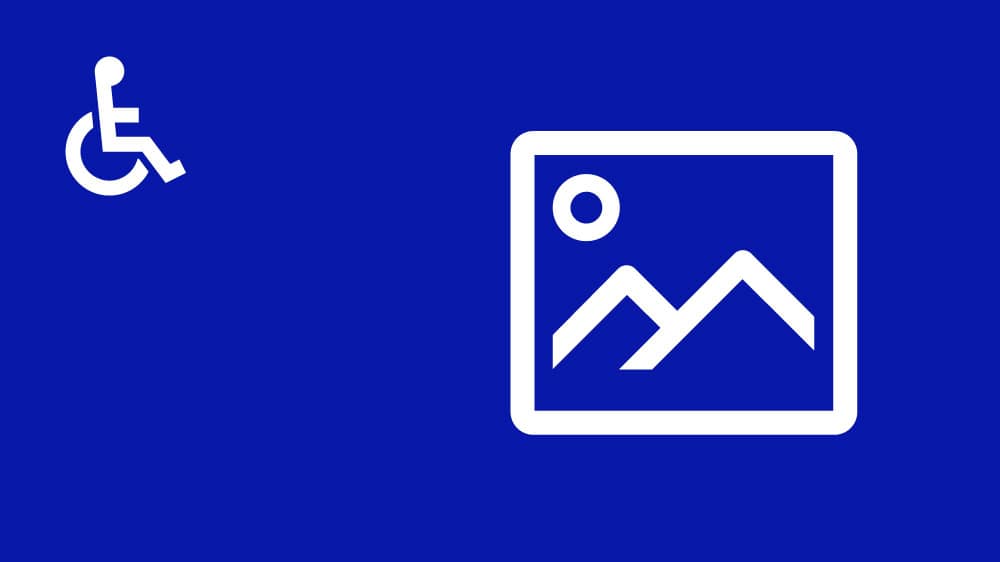Accessibility is fundamental to inclusive web design. This guide takes you through the "10 fundamental principles of accessible web design" that will make your website accessible to everyone. From WCAG compliance to user-friendly design, you'll learn how to create a web design that doesn't exclude anyone.
The most important facts at a glance
The WCAG guidelines of the W3C are fundamental for accessible web design and are enshrined in law; the latest version WCAG 2.2 integrates new success criteria.
The four basic principles POUR (perceptibility, usability, comprehensibility, robustness) ensure the accessibility of digital content for all people.
Websites must be accessible in accordance with legal regulations, whereby the Austrian Accessibility Act will set certain requirements from 2025, and violations can be settled with fines.
Understanding the Web Content Accessibility Guidelines (WCAG)
The Web Content Accessibility Guidelines (WCAG) were developed by the World Wide Web Consortium (W3C) to provide an international standard for accessibility in web design. These guidelines include a set of recommendations to ensure that web content is usable for people with disabilities. Since their introduction in 2008 as WCAG 2.0, they have proven to be flexible and adaptable to new technologies.
WCAG is not just a voluntary standard; it has been established as an ISO standard and is part of the European Standard EN 301 549. This means that public sector bodies in the EU are obliged to comply with these guidelines for their websites and mobile applications. This underlines the importance of digital accessibility and its legal anchoring in the area of web standards.
The Web Accessibility Initiative (WAI) of the W3C contributes to the technical specification and implementation of the WCAG guidelines. The latest version, WCAG 2.2, adds new success criteria to the standard in order to meet constantly changing requirements. These guidelines are the key to creating accessible websites that are accessible to all.
The four pillars of accessibility: POUR
The four basic principles of accessibility, known as POUR, are the cornerstones of digital accessibility. These principles are:
Perceptibility (perceivable)
Operability (operable)
Comprehensibility (understandable
Robustness (robust)
They ensure that digital content is accessible to everyone.
Perceptibility is the first principle and requires information to appeal to at least one sense so that it can be perceived by users. This means that text content should be made audible for the visually impaired and visual content should be made visible for the hearing impaired.
Usability ensures that web content is designed in such a way that all users can access the information they want, regardless of their limitations. This includes:
Navigation using the keyboard
adapting the user interface to different devices
the provision of alternatives for interactive elements.
Comprehensibility means that users can easily grasp the information and operation of the website. This includes clear and simple language, a logical structure of the content and intuitive navigation elements. It is important that all users, regardless of their cognitive abilities, understand the information provided and can use the website without any problems.
Robustness means that web content must be designed in such a way that it can be reliably interpreted by a variety of user agents, including assistive technologies. This includes compatibility with current and future technologies.
To ensure robustness, web developers should pay attention to the following aspects:
Use of standard-compliant HTML and CSSThis ensures that web content is displayed correctly and can be interpreted by different browsers and assistive technologies.
Error-free codingValidation tools should be used to ensure that the code is free of errors that could affect functionality.
Use of ARIA roles and attributesThese help to provide additional semantic information that can be used by assistive technologies to improve the user experience.
Regular review and updatingAs technology is constantly evolving, it is important to regularly review and update websites to ensure they remain robust and accessible.
By paying attention to these points, web content can be designed in such a way that it is accessible and functional for all users, regardless of the technologies used.
Design for all the senses
Designing for all senses involves providing text equivalents for visual content and adapting text content for different sensory channels. This is particularly important to ensure perceptibility and comprehensibility for users with different disabilities.
While alt-text tags for images and audio descriptions for videos support perceptibility, it is also about designing text content so that it is accessible via different channels. This includes the use of speech synthesizers, Braille and visually displayed text. In the following, we will take a closer look at the correct use of alt text tags and audio descriptions.
Use alt text tags correctly
Alt texts are essential for conveying image content via screen readers to users who are dependent on acoustic feedback. A well-formulated alt text describes both the appearance and the function of the image in order to convey the same information as the image. This is particularly important for blind or visually impaired users.
To use alt text tags effectively, they should be concise and contextually relevant. If an image is already described in the text or caption, the alt text can be left blank to avoid redundancy. For complex images, such as diagrams or maps, detailed descriptions should be provided to offer the full text alternative.
When creating alt texts, it is important to avoid unnecessary details such as copyright information or the name of the photographer. The focus should be on the information that is essential for understanding the image.
Audio description and subtitles for media
Subtitles and audio descriptions are crucial for making audio and video content accessible to people with hearing impairments. Subtitles should be precisely timed and synchronized with the audiovisual media to ensure that users can fully understand the content.
Essential information from the visual part of a multimedia presentation must be made available through acoustic descriptions in order to ensure perceptibility for users with visual impairments. This means that important visual elements that are necessary for understanding the content must be described.
By providing subtitles and audio descriptions, we can ensure that all users, regardless of their sensory abilities, can access the same information.
Clear navigation and structuring
Clear navigation and structuring make it easier to find content and help users navigate more complex websites. A simplified navigation structure, including logical categorization and reduction of menu complexity, is crucial for users to find content efficiently.
Navigation aids such as drop-down menus, breadcrumb navigation and tables of contents help users to navigate more complex websites. These elements help users to understand the hierarchy of content and quickly find the information they are looking for.
Clear explanations for links inform users about the target page, which contributes to better transparency and navigation. This is particularly important for users who rely on screen readers, as they know exactly where a link leads.
Responsive and flexible designs
Responsive and flexible designs allow websites to adapt to different screen sizes and user requirements. The Bootstrap grid system provides a method to create responsive layouts and promote consistent organization of website content. Using a preprocessor such as Sass or Less improves the maintenance of responsive web designs through their advanced features such as variables, mixins and nesting. These tools facilitate the creation of modular and customizable user interfaces.
Adaptable user interfaces that allow users with visual impairments to adjust text size, background color and other style elements are also critical to accessibility. Mobile form design is also essential to ensure accessibility for users in different situations. The use of html techniques can help to make these adjustments.
Optimize contrast and readability
The optimization of contrast and legibility is crucial for the easy accessibility of web content for all users. A high contrast between text and background is essential to ensure readability.
The recommended minimum contrast ratio for text and images on websites according to WCAG is 4.5:1. An appropriate contrast ratio supports the perceptibility of form components and other visual elements.
Simple language and clear content
Using simple and straightforward language on a website makes it easier to understand, especially for people with cognitive, visual or language impairments. A good structure of content with headings and lists as well as the use of active language and precise vocabulary support comprehensibility.
Complicated technical terms can make understanding difficult and should be avoided to make it easier to use for people who are not familiar with the topic. Intuitive navigation and the use of easy-to-understand images and illustrations help to clarify complex points within the content. If anything is unclear, users can of course also ask questions.
Making interactive elements accessible
The accessibility of interactive elements, such as forms, is crucial to ensure that they can be used successfully by all users, including people with motor or visual impairments. Keyboard navigation must be possible on websites, and essential form elements should have clearly recognizable labels.
The following points must be taken into account when designing the form:
Placeholder content should be avoided
Clearly recognizable labels should be used
The corporate design should be adapted so that it does not impair accessibility
Error messages in forms should be designed in a clear and understandable way to encourage the correction of user input.
Ensure technological compatibility
To ensure technological compatibility for web accessibility, websites should be compatible with various assistive technologies. Testing web content using accessibility evaluation tools, such as WebAIM WAVE, can help identify and resolve accessibility issues.
Legal aspects of accessibility
The legal aspects of accessibility concern:
Compliance with laws and regulations to ensure the accessibility of web content for all users.
From mid-2025, the Accessibility Act will apply in Austria and will require websites and apps to be fully accessible.
The Accessibility Act implements the European Accessibility Act (EAA) in Austria, thereby creating uniform accessibility standards throughout Europe.
Private and exclusively business-to-business (B2B) offers are not subject to the BFSG.
Small companies with fewer than ten employees or an annual turnover or balance sheet total of up to two million euros are exempt.
Websites are required to provide a 'Statement of Accessibility' that provides information on compliance and any inaccessible parts of accessible websites on the Internet, as well as a contact option for users to report barriers. In the event of non-compliance with accessibility laws, authorities can order the cessation of e-commerce and impose fines.
Summary
The WCAG guidelines provide an international standard that ensures the perceptibility, usability, comprehensibility and robustness of web content. Compliance with these principles is not only a legal requirement, but also an ethical obligation for web designers and developers. By implementing alt text tags, audio descriptions, clear navigation, responsive designs and technological compatibility, websites can be made accessible to all users. It is also particularly important to adapt to legal requirements such as the Austrian Accessibility Act from 2025. Overall, the topic of digital accessibility promotes an inclusive digital world through accessible websites and improves the user experience for all people.
Frequently asked questions
What are the Web Content Accessibility Guidelines (WCAG)?
The Web Content Accessibility Guidelines (WCAG) are international guidelines for the design of accessible web content for people with disabilities. They offer recommendations to improve accessibility. You can find the current version WCAG 2.2 on the page: https://www.w3.org/TR/WCAG22/
What does the principle of perceptibility mean in the WCAG?
The principle of perceptibility in the WCAG states that information must appeal to at least one sense in order to be perceived by users. It is important that information is accessible to all users.
Why are alt text tags important?
Alt text tags are important to make image content accessible for users with visual impairments and to enable them to use the website in a meaningful way.
What are the legal obligations for the accessibility of websites in the EU?
EU member states are obliged to implement laws to ensure the accessibility of products and services, according to the European Accessibility Act. You can find more information on this in our blog post: barrier-free-websites-for-kmu-in-austria
How can I ensure the technological compatibility of my website?
You can ensure the technological compatibility of your website by using accessibility evaluation tools such as WebAIM WAVE to identify and resolve accessibility issues. This helps to ensure that your website is accessible to all users.